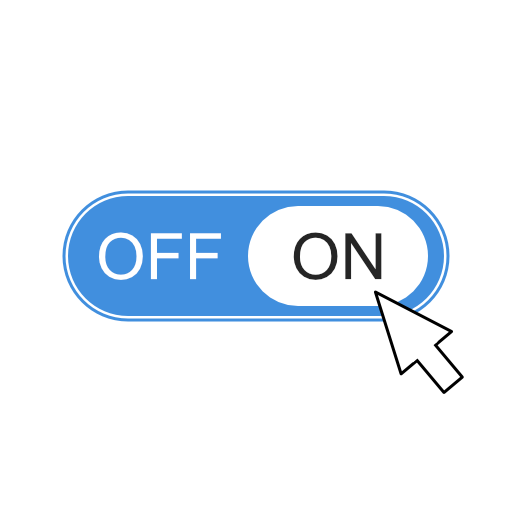Join the video conference without worrying about the surrounding sound.
No more need to find the right place for a video conference Noise reduction in Deep Hearing helps you join video conferences without worry.

Compatibility with various platforms
Supports various video conferencing services such as Zoom, MS teams, and Google Meet
Easy setup
After installation, experience noise reduction only by selecting a microphone.
Remove noise around me
Difficulties in communicating your meaning due to ambient noise while conferencing will disappear. Give your listeners the chance to focus more on what you are saying.
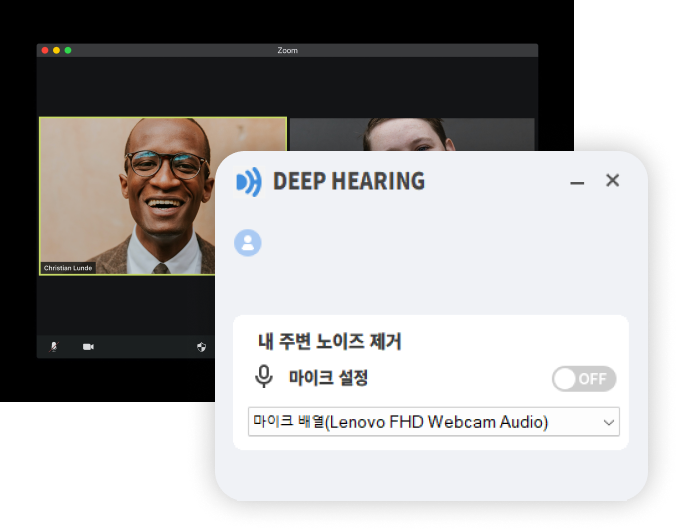
Howling elimination
Even with loud noise around you, only your voice can be heard by listeners. Even with your device's speakers turned up loudly, you can see the magic of the listeners being unaffected.
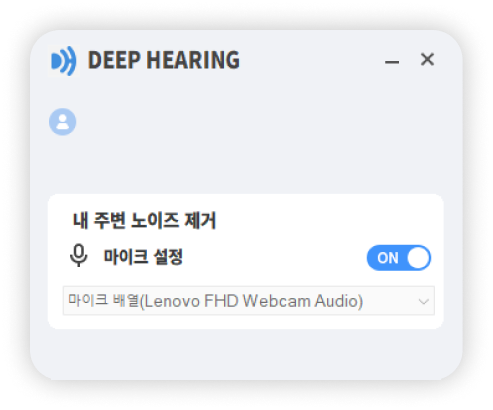
120-minute free trial
Sign up easily and try a free 120 minutes of noise reduction. Just install it, select your microphone, and you're good to go.
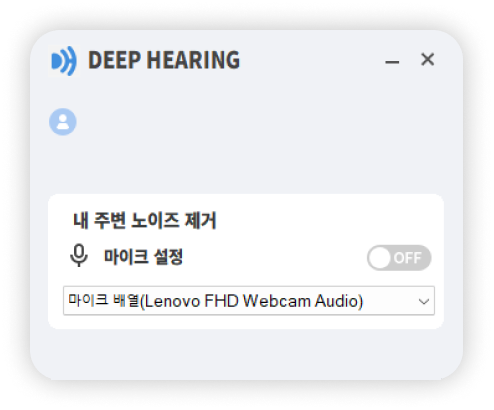
Now maximize your work efficiency with the best noise reduction Maximize your work efficiency
Communication is the most important part of any work. From team meetings to business meetings, be free from interruption anytime, anywhere, without having to ask for your listener's understanding.